Troubleshooting
Problem
During installing Maximo Feature Pack 760x on top of Maximo 760, updatedb is succeed but the TKToolkit is failed when running ConfigTool.
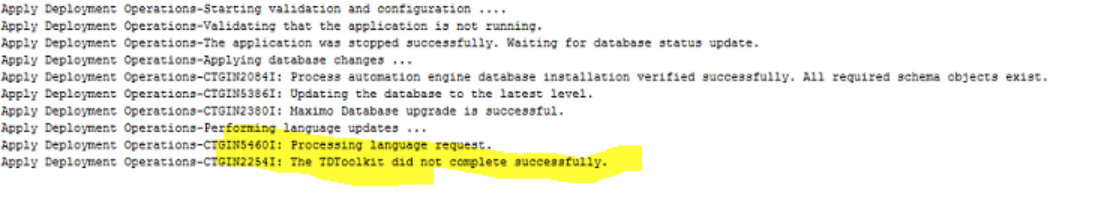
Cause
The TDToolkit does not accept special characters for database user. If the database user has special characters in password, updatedb can be completed successfully but the TDToolkit cannot be completed.
Resolving The Problem
1. Restore Maximo database to backup
2. Change the database admin password to the one without special characters
3. Run ConfigTool to complete the configuration
4. Change the database admin to meet your business requirement
Document Location
Worldwide
[{"Business Unit":{"code":"BU059","label":"IBM Software w\/o TPS"},"Product":{"code":"SSLKT6","label":"IBM Maximo Asset Management"},"Component":"","Platform":[{"code":"PF016","label":"Linux"},{"code":"PF033","label":"Windows"}],"Version":"7.6","Edition":"","Line of Business":{"code":"LOB59","label":"Sustainability Software"}}]
Was this topic helpful?
Document Information
Modified date:
13 August 2019
UID
ibm10967425