Troubleshooting
Problem
An error is displayed when trying to mount .sfs file during WinCollect upgrade in the Console similar to:
wrong fs type, bad option, bad superblock on /dev/loop2Symptom
When performing the WinCollect upgrade in the console, one of the steps is to mount the .sfs file to /media/updates by using the command:
Example:
mount -o loop -t squashfs <path_file_name>.sfs /media/updates Example:
mount -t squashfs -o loop 730_QRadar_wincollectupdate-7.3.0-41.sfs /media/updates
Results
The administrator cannot continue as they keep displaying the "wrong fs type" error.
mount -o loop -t squashfs 740_QRadar_wmount:
wrong fs type, bad option, bad superblock on /dev/loop2,
missing codepage or helper program, or other error
In some cases useful info is found in syslog - try
dmesg | tail or so.
Note: The issue seen with WinCollect can occur with any .sfs file including Fix packs.
Cause
The error is related to either the file you are trying to mount is corrupted or is not a real .sfs file.
Resolving The Problem
- Use the file command to confirm that the downloaded file is a .sfs, for example:
file 740_QRadar_wincollectupdate-7.3.0-41.sfs 740_QRadar_wincollectupdate-7.3.0-41.sfs: HTML document text - Verify that the file is a .sfs, but it is corrupted. A .sfs file uses the squashfs filesystem,
#file 740_QRadar_wincollectupdate-7.3.0-41.sfs 740_QRadar_wincollectupdate-7.3.0-41.sfs: Squashfs filesystem, little endian, version 4.0, 23969043 bytes, 94 inodes, blocksize: 131072 bytes, created: Thu Sep 24 10:44:30 2020- Download the sha256 file from Fix Central.
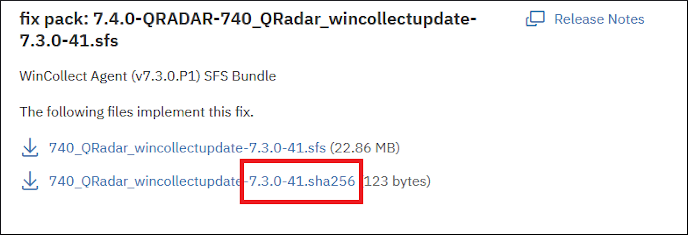
- To calculate the sha256 of the file after it is downloaded, run the
sha256command on your QRadar appliance.# sha256sum 740_QRadar_wincollectupdate-7.3.0-41.sfs 8ff8b43b6ad47ce11b3e4b4a73f23b6df3fc82bf35d4e39a990015d438ab089b 740_QRadar_wincollectupdate-7.3.0-41.sfs - Use the cat command open the sha256 file from Fix Central.
cat 740_QRadar_wincollectupdate-7.3.0-41.sha256 Algorithm Hash --------- ---- SHA256 8ff8b43b6ad47ce11b3e4b4a73f23b6df3fc82bf35d4e39a990015d438ab089b - If the calculated value does not match the value from Fix Central, the downloaded file is not the same as the file posted on Fix Central.
- Download the .sfs file again from Fix Central.
- Download the sha256 file from Fix Central.
-
If the file is an HTML or file other than a .sfs, download the file again from Fix Central.
Related Information
Document Location
Worldwide
[{"Type":"SW","Line of Business":{"code":"LOB24","label":"Security Software"},"Business Unit":{"code":"BU059","label":"IBM Software w\/o TPS"},"Product":{"code":"SSBQAC","label":"IBM Security QRadar SIEM"},"ARM Category":[{"code":"a8m0z000000cwtwAAA","label":"WinCollect"}],"ARM Case Number":"TS004863250","Platform":[{"code":"PF025","label":"Platform Independent"}],"Version":"All Version(s)"}]
Was this topic helpful?
Document Information
Modified date:
18 May 2021
UID
ibm16408706