How To
Summary
ARCAD tools, such as Builder, Observer, and Transformer, integrate with IBM i Modernization Engine for Lifecycle Integration (Merlin).
Steps
- IBM i Developer
- Commands
- From View > Find Command and from the popup menu in the Explorer view, various ARCAD tools can be invoked.
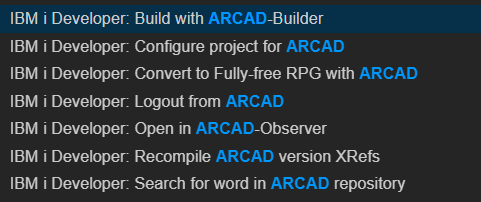
- From View > Find Command and from the popup menu in the Explorer view, various ARCAD tools can be invoked.
- Developer Builds
- Open Preferences and select the IBM i Developer entry
- For Build Command, specify 'elias synchBuild'
- For Compile Command, specify 'elias compile {filename}'
- Note: commands can be specified in the project's iproj.json file for project-specific build commands.
- Open Preferences and select the IBM i Developer entry
- Commands
- CI/CD
- ARCAD tools can be used with the CI/CD Tool
For further information, such as, a User guide and Administrator guide, see https://info.arcadsoftware.com/merlin-home.
Document Location
Worldwide
[{"Type":"MASTER","Line of Business":{"code":"LOB57","label":"Power"},"Business Unit":{"code":"BU058","label":"IBM Infrastructure w\/TPS"},"Product":{"code":"SSBNRA","label":"IBM i Modernization Engine for Lifecycle Integration"},"ARM Category":[],"Platform":[{"code":"PF025","label":"Platform Independent"}],"Version":"All Versions"}]
Was this topic helpful?
Document Information
Modified date:
19 May 2022
UID
ibm16560760