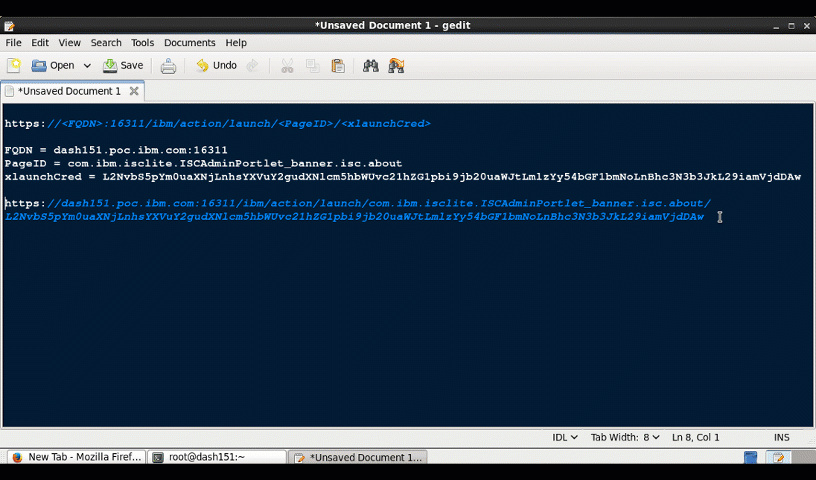Technical Blog Post
Abstract
How to launch a page in IBM JazzSM Dashboard Application Services Hub (DASH) without providing login credentials
Body
In launching a page in IBM JazzSM Dashboard Application Services Hub (DASH) without providing login credentials is create a user-based token using the tool xlaunchapi.jar. The user-based token has the encoded username and password that is used to authenticate and launch a page.
The URL convention is https://<FQDN>:16311/ibm/action/launch/<PageID>/<xlaunchCred>
where:
FQDN = Fully Qualified Domain Name or IP address
PageID = The Page ID of the DASH page
xlaunchCred = The user-based token generated by xlaunchapi.jar
The following STEPS will walk you through to obtain the required parameters:
1. Get the Page ID of the DASH page. For example, to get the Page ID of DASH About Page, open the About page and click on the "Page" icon at the top right corner and click "About". The Page ID is under "General", like so:
2. Generate the user-based token using xlaunchapi.jar, ensure all text in the command are all in one line as shown:
./java -cp /<JazzSM_HOME>/profile/installedApps/JazzSMNode01Cell/isc.ear/xlaunchapi.jar com.ibm.isc.api.xlaunch.LaunchPropertiesHelper\$Encode com.ibm.isc.xlaunch.username <username> com.ibm.isc.xlaunch.password <password>
Replace <username> and <password> with the user you want to Single Sign On.
The command will return a string like:
L2NvbS5pYm0uaXNjLnhsYXVuY2gudXNlcm5hbWUvc21hZG1pbi9jb20uaWJtLmlzYy54bGF1bmNoLnBhc3N3b3JkL29iamVjdDAw
Example, in this test user smadmin and password object00 was used in the command xlaunchapi.jar
3. Following the URL convention, https://<FQDN>:16311/ibm/action/launch/<PageID>/<xlaunchCred>, launch the DASH About Page. The page will launch without manually entering login and password.
Example:
Thank you for reading.
For questions or clarifications, please comment in the comments section below.
Author: Sharon Orillaneda
Software Engineer, ITSM - JazzSM DASH TIP
Client Technical Engagement
IBM Cloud
UID
ibm11080219