Troubleshooting
Problem
Go to Work Order Tracking Application.
Create a WO with a Linear Asset
Select a Dynamic Job Plan # in Job Plan field.
Got error "BMXZZ7118E - The job plan cannot be applied because the job plan cannot be applied because the work order edit setting does not allow the calculation".
Environment
7.6.1.1
Resolving The Problem
Go to Organizations Application.
Open a your organization ( eg. EAGLENA )
Click More Actions/Work Order Options/Edit Rules
Check "Dynamic Job Plan"
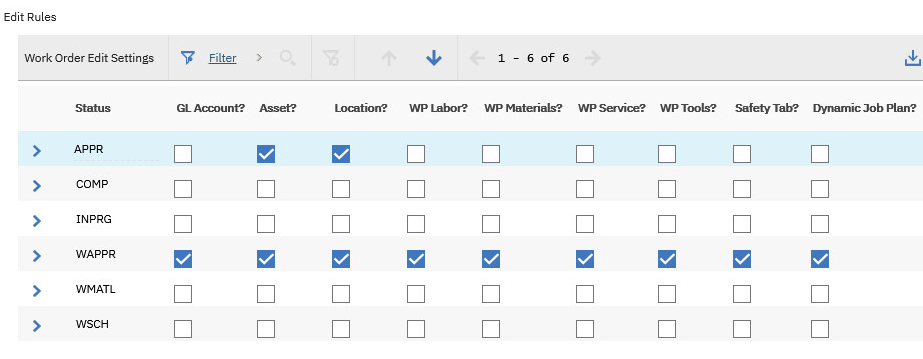
To sum up, In order to use Dynamic Jobplan,
1. Go to System Properties Application - Filter dynamicjobplan
Set 1 for the dynamicjobplan property.
Live Refresh
2. Go to Organization Application
Set Work Order Edit Rules for Dynamic Job Plan accordingly.
Document Location
Worldwide
[{"Business Unit":{"code":"BU059","label":"IBM Software w\/o TPS"},"Product":{"code":"SSLKT6","label":"IBM Maximo Asset Management"},"Component":"","Platform":[{"code":"PF033","label":"Windows"}],"Version":"Maximo 7.6.1.1","Edition":"","Line of Business":{"code":"LOB59","label":"Sustainability Software"}}]
Was this topic helpful?
Document Information
Modified date:
14 August 2019
UID
ibm10967443